|
Sidescape lets you search for a string of letters (a word, for example)
from the selected range of item lists in the URL List or the History List.
If there are several URL Lists and the History List, the topmost URL List or the History List is the target of the search.
The search result is displayed as a new URL List.
There are some limitations to this search feature. It is only able to search for
the exact string of letters, symbols or spaces you enter. For example, if you
enter a search string of "Bill Clinton," Sidescape will ignore any pages where
"Bill" and "Clinton" are split onto separate lines.
Also Sidescape does not support Boolean operators such as "AND," "OR," or "NOT."
But, you can input the results from one search into another search, and so obtain
the same result as using the Boolean "AND" operator. Also, since every search
produces a URL List, you can use the Controller's Forward/Back buttons to
replay those WWW pages. Thus, you can combine the strengths of a keyword search
and a page-by-page browsing search.
|












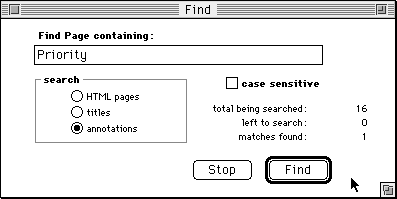
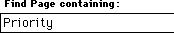 When you want to search for a phrase, you need to type it in the box.
When you want to search for a phrase, you need to type it in the box.
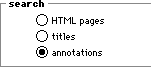
 When this switch is an "X", the phrase you enter is case-sensitive, that is, only the
capitalization that matches your search phrase will be found. For example, if
you search for "summer," any pages that contain "Summer" would be ignored.
When this switch is an "X", the phrase you enter is case-sensitive, that is, only the
capitalization that matches your search phrase will be found. For example, if
you search for "summer," any pages that contain "Summer" would be ignored.
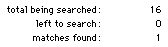 Sometimes, a search can be time-consuming. These numbers
show the progress of the search. The search starts from newer pages,
so if you're only interested in recent pages, you can stop
the search before it finishes.
Sometimes, a search can be time-consuming. These numbers
show the progress of the search. The search starts from newer pages,
so if you're only interested in recent pages, you can stop
the search before it finishes.